- Home
- Compare Systems
- Cheap Systems
- Free Quotes
- DIY Systems
- Hardwired Systems
- Wireless Systems
- Smoke Detectors
- Medical Alarms
- Alarm Monitoring
- Cameras & Video
- Ademco
- ADT Security
- Brinks Security
- Broadview
- DSC Security
- FBI Alarms
- GE Security
- Honeywell
- Link Interactive
- Monitronics
- Moose
- Napco
- Protection 1
- Radionics
- Simplisafe
- Alarm Manuals
- Alarm System Parts
- Alarm Tools
- Troubleshooting
- FAQ
- Glossary
- Sitemap
- About Me
- Contact Me
Radionics Alarm Manual Sources
Looking for a Radionics alarm manual? Radionics security, now a part of Bosch Security, has been one of the more unique alarm manufacturers out there. They published a manual for every device they produced, and these tend to be a bit different as well. Radionics manuals are generally very thorough, and are specific to each model they apply to.
This page will focus on user manuals and how to get them, and you’ll find links to free manuals at the bottom of this page.
(Note: The process is the same if you happen to be looking for an installation or programming manual; but be aware that you need a special programmer to program Radionics panels. Find out more about Radionics alarm systems.)
Types of Radionics Alarm Manual
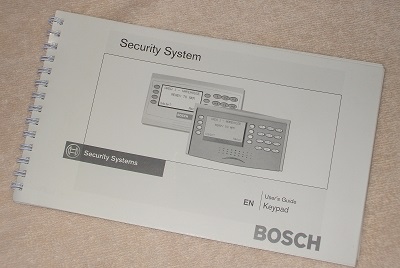
Like most alarm makers, Radionics provides two general kinds of security system manuals:
- Install or installation manuals, intended for technicians to use
- User manuals for the homeowner
Radionics User Manuals can be further divided into two types:
- Control Panel Manuals
- Keypad Manuals
While there is generally only one user manual per control panel, there may be several keypad user manuals.
As an example, the Radionics home security D6112 control panel could be used with quite a few different keypads.
The
first keypads introduced with the 6112 system all used LED displays to
show panel and zone status, trouble conditions etc., so these user
manuals explained how to interpret the LED information.
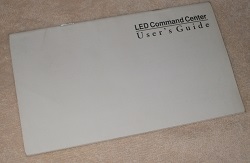
Later,
LCD keypads were introduced for the 6112. These keypads were able to
display panel information in user-friendly alphanumeric text. Needless
to say, these two manuals contain vastly different instructions,
even though they are both written for use with the exact same
control panel.
Likewise, the Radionics D8112 and D2212 systems
can also use keypads in both LED and LCD versions, which require
different manuals to operate.

There are often subtle differences in operation between keypads that can share a common control panel. For this reason, I always recommend getting a copy of the main control panel user manual, as well as the keypad user manual for each type of keypad you may have in your home.
Finding Radionics Model Numbers
Radionics Control Panel Model Information
Radionics control panels are typically housed in a metal enclosure or box, often with a locking lid. You’ll need to gain access inside this box to find the model information printed on the faceplate of the control panel circuit board.

Radionics model numbers generally
start with the letter “D” (for “device”) followed by a 4-digit number.
The first two digits of this number indicate the series or control
“family” of the panel. The last 2 digits of this number are usually
either “12” or “24”, which denotes the DC voltage the panel was designed
to operate on. Sometimes there are additional letters and numbers to
indicate different hardware or software revisions and versions of the
panel.
Example: D7212GV2
This denotes a panel in the 72XX series, operating on 12-volts DC, with revision “G”, version 2 improvements.
When
you’re looking for a user manual, the revision and version info usually
won’t matter. But, if you’re taking the time to write it down, include
the entire model number anyway.
Radionics Keypad Model Information
Keypad model numbers start with a “D” for device, and are three or
four digits long. They follow a looser pattern than control panel model
numbers. Some of the more common keypad model numbers include:
D420
D620
D630
D636
D1250
D222A
Radionics
keypads usually have model info printed on a label on the back of the
keypad housing, and you can certainly remove one from the wall to get
it. Or, an easier way is to simply do a Google image search for your
control panel model number, along with the term “keypad”. This will
bring up photos of dozens of keypad, which you can quickly compare
visually to your own keypads.
Radionics Alarm Manual Sources
To find Radionics alarm manual for your panel and keypad, go to my alarm system manual sources page. Choose one of the links for the type of Radionics manual you're looking for.
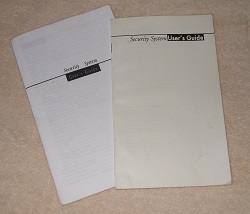
Once you
locate your manuals, download them to your computer’s desktop or
downloads folder. If your Radionics alarm manual files are named
cryptically with a gobbledygook series of letters and numbers, re-name
them to read “Radionics 6112 User Manual”, or some similar user-friendly
title that you’ll recognize in the future.
Using Your Radionics Alarm Manual
Use the control panel manual to familiarize yourself with the system capabilities that are most important to you, like zone bypassing, force arming, or code changes.
Then, use the user manual to learn the specific keystrokes or menu functions required to perform the feature.
Between the keypad and control panel manuals, you should have everything you need to get the most out of your Radionics system.
If you have an older system that's starting to have problems, you may be thinking about replacing it.
To find out how much a new system might cost, get some free price
quotes from alarm dealers in your area. Just answer a few questions
below, and you'll receive your quotes via email.
These quotes are absolutely free!
Related Articles
Radionics Security System - Keypad Commands for Older Systems
Radionics Home Security - Keypad Commands for Newer Systems
Radionics Security Systems – How to Stop Beeping Keypads
Return to Home Security Systems Answers from Radionics Alarm Manuals
Return to Radionics Alarm Systems from Radionics Alarm Manuals
Note: Feel free to print any of the articles on this site for personal, non-commercial use. Just look for this button:
If you found this website especially helpful, you might want to consider making a small donation. Since 2011, AzAlarmGuy has been providing free help and advice on home security systems to all of those in need.
Your gift, in any amount, will help me keep this website a free resource for anyone needing help with alarm system issues or questions.
Disclosure
I receive affiliate commissions from some of the companies and products I discuss. These commissions don't change the price that you pay.
Rest assured that this compensation does not influence my recommendations. I only endorse products and services that I truly believe to be an honest value for you, as a visitor to my site.
For more details, see my full disclaimer.





