- Home
- Compare Systems
- Cheap Systems
- Free Quotes
- DIY Systems
- Hardwired Systems
- Wireless Systems
- Smoke Detectors
- Medical Alarms
- Alarm Monitoring
- Cameras & Video
- Ademco
- ADT Security
- Brinks Security
- Broadview
- DSC Security
- FBI Alarms
- GE Security
- Honeywell
- Link Interactive
- Monitronics
- Moose
- Napco
- Protection 1
- Radionics
- Simplisafe
- Alarm Manuals
- Alarm System Parts
- Alarm Tools
- Troubleshooting
- FAQ
- Glossary
- Sitemap
- About Me
- Contact Me
How to Run
Motion Detector Wiring
Motion detector wiring is usually included as part of the prewire for
all hardwired home security systems. Passive infrared motion detectors,
or PIR’s, are your best “second line of defense” after the magnetic door
and window contacts.
If you’re considering a DIY home security system, you should consider
wiring for a motion detector or two to protect the interior of the
house. If you have a home alarm company doing the wiring, they will
likely include at least one PIR sensor in their standard prewire.
Motion detector wiring should always be home-run from each sensor back
to the alarm panel, without looping. This makes it easy to put each
detector on its own separate zone, and makes troubleshooting faster if
there’s a problem.
Motion Detector Positioning
Sensors using passive infrared technology are most sensitive to movement
across their field of view, and are very effective in small to medium
sized rooms. Every motion detector comes with an installation sheet
showing recommended mounting heights, coverage patterns, and
adjustments. Amazingly enough, I recommend that you follow these
instructions...!
If you have PIR sensors without any paperwork, here are some general wiring and mounting guidelines:

For most rooms, run wiring for each motion detector to a corner of the
desired room, at a height of 6-8 feet. Corner mounting will give the
best coverage of most square or rectangular rooms, without being an
eyesore.
In hallways, a PIR sensor will be slightly less sensitive. Movement
directly toward or away from the unit will not be picked up as quickly,
but will still be detected. Route motion wiring at 6-8 feet high, or
near the hallway ceiling if it’s lower than this.
Typical Wiring Layout
Locate motion detectors so that they divide or break up the house into
sections, rather than trying to cover every square foot. This usually
means wiring a detector along each major traffic path. Hallways,
entryways, kitchen areas, and family rooms are good locations. For most
homes of 3,000 square feet or less, a detector in two or three areas
will provide good coverage.
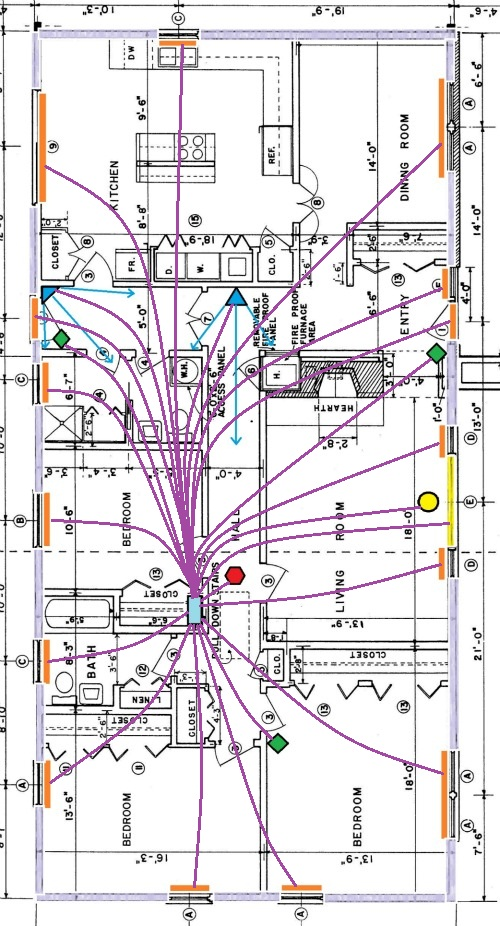
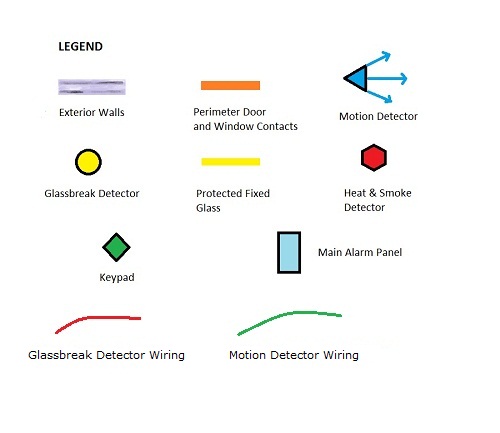
Run motion detector wiring to the corners of rooms for best coverage. A
passive IR detector is most sensitive to movement across its field of
view. Wiring for a corner-mounted motion detector gives you good
coverage of the area, and also helps the detector “disappear” into a
corner of the room for less visual clutter.
Special Areas

Install wiring for a motion detector in any area where you feel you need
extra security. Wiring for an additional detector is smart, and will
give you added protection for a master bedroom closet, gun or jewelry
safe, computer room, etc.
Motion Detectors for Garages
Standard motion detectors work very well in the typical air-conditioned home. A warm human intruder creates an easily-detected infrared image for the sensor to identify as an intruder, and signals an alarm condition.
Standard PIR's don't work very well in non-climate-controlled areas like garages, warehouses, sheds, etc. This is because the higher room temperatures usually found in these areas tend to mask or wash-out the infrared signals generated by human movement.
The solution is the dual-technology motion detector, or dualtech motion. These sensors combine two types of detection technology: infrared, like a standard PIR, and microwave.
Microwave detection doesn't rely on heat energy like a passive infrared unit does. Instead, it senses changes in the reflection of microwaves caused by the movement of a person or other object.
Either of these detection systems by itself would be useless in the harsh environment of a garage or warehouse:
- The PIR sensor is too insensitive, and
- The microwave sensor is too sensitive
Dual-tech sensors solve this problem by combining the two sensor types, and will not trigger unless it senses motion from both the PIR and microwave detecting circuitry. This provides very good sensitivity to motion, while minimizing the chances of a false alarm.
Motion Detector Wiring for Pets
For many of us, dogs, cats, and other pets are considered members of our family. This
means we need to take them into consideration when planning our home security
systems.
After years of helping people, pets, and alarm systems coexist together, I have some suggestions.
- If your pets are free to roam the house while you’re away, you can simply choose not to activate the motion detectors. This is done on most systems by arming in “Stay”, “Home”, or “Interior Off” mode.
- Confine pets to an area without motion sensors while you’re out. A laundry or utility room is often a good location, and a pet door can be installed if there’s an exterior door to the room.
- Pet alley motion detector wiring lets animals move below the protected area, while still protecting against human intruders. See the pet alley section below.
- Pet Immune motion detectors are designed not to trigger for animals
under a certain weight limit, usually 50-100 pounds or so. This feature
usually involves restrictions on the mounting location and height of the
unit, sensitivity adjustments, etc.
In my experience, meeting the requirements for a pet immune detector is difficult in the average home. For instance, some manufacturers stipulate that you position the detector such that a pet cannot approach within 6 feet of the unit.
Pet Alley
Since dogs and cats can trip most motion detectors, the best
solution is to keep them in an area without motions when you leave the
house. There are ways around this inconvenience, but one of the easiest
is to use a pet alley.
This trick is often done with motion detectors in hallways. The idea is
to invert a standard motion detector and mount it 3 to 4 feet above the
floor. This creates a so-called “pet alley”, allowing average-sized dogs
or cats to pass under the detection zone. Wiring for a pet alley means
animals can roam the house freely while you’re away, and don’t have to
be restricted to a laundry room or other non-motion protected area.
Visonic, a leader in motion detector technology, has taken this to the
next level with its Spy motion detector. The Spy is a small cylindrical
motion sensor designed to work well in a pet alley application.
Wiring for Spy motion sensors should be done in hallways for the best
capture of motion, without risking false alarms due to your favorite
pets.
Be careful to use pet alleys mostly in hallways. They don’t work well in regular room spaces, because pets climbing on furniture can still trigger the motion sensor.
Regardless of how you create a pet alley, always walk test the area during installation of the detector. Coax your pet(s) to walk through the protected area a few times, and watch for the detector to trip. If your pet is uncooperative, you can always crawl through the area yourself.
If the unit does trigger for motion, adjust the viewing angle or pattern, or use masking to keep the detector from "seeing" the pet. Most manufacturers include tips for doing this in the included instructions.
PIR Mounting Methods
Most motion detectors are designed to be surface-mounted. Bring
motion detector wires out of the wall framing onto a nail driven
partially into a stud, and wrap the wire around the nail. After drywall
is installed, the motion sensor can be attached to the stud or drywall
with screws and plastic anchors.
Types of Motion Detector Wiring
Motion detectors typically use 22-gauge, 4-conductor unshielded wiring. As with all alarm system wiring, both solid and stranded types are acceptable.
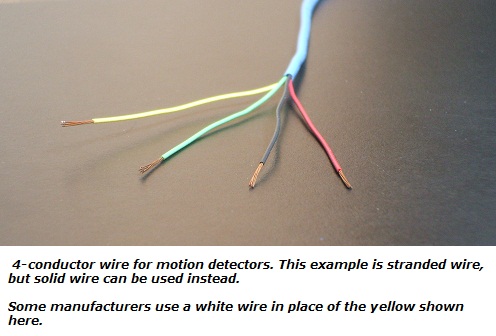
Two wires, usually color-coded red and black are used for 12-volts DC
power from the main alarm panel. The other 2 wires, green and yellow (or
white) are used for the burglar alarm loop.
The actual colors of each wire in the cable don't matter. Just be sure to get the polarity-sensitive positive and negative wires from the PIR to the corresponding terminals on the panel; the NC and COM "loop" wires from the motion can connect to the zone terminals either way, no polarity needs to be observed.
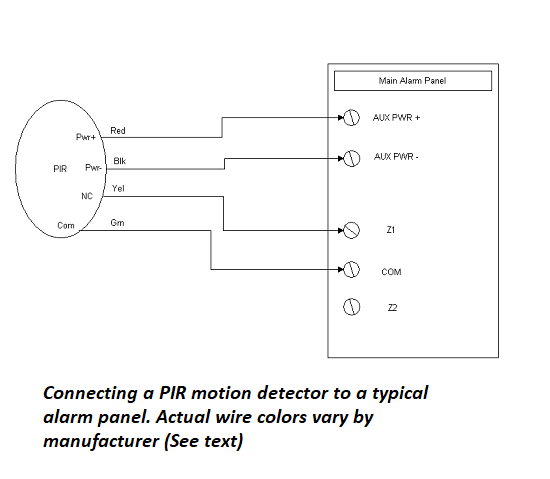
If the alarm panel you're connecting to uses end-of-line resistors (EOLR's), connect the resistor in series with the common COM zone terminal on the panel and the corresponding wire from the motion detector (Green, in this example.)
Motion detector wiring doesn't normally carry data, so no special cable is needed. If 4-wire cable isn't available, any cable that provides 4 conductors will work. You can use 2 runs of 2-conductor wire, or you can choose any 4 wires from a larger multi-conductor cable, like a Cat-5/6 or 12-conductor cable. As long as you pick a color code and stick to it, the detector will work correctly.
Shop for Cat-5 cable, alarm wire, and fire wire at Amazon.com.
Related Articles:
Home Alarm Wiring
Alarm System Wiring for the Main Panel
Burglar Alarm Wiring for Doors
Burglar Alarm Wire for Windows
Alarm Wiring for Glassbreak Sensors
Fire Alarm Wiring for Smoke Detectors
DIY Home Security Systems
Do you have an older system that's starting to have problems?
Or, do you have a working system, but no programming information?
Why not get a few Free Home Security Systems Quotes from companies in your area?
Return to Home-Security-Systems-Answers.com from Motion Detector Wiring
Return to Hardwired Home Security Systems from Motion Detector Wiring
Note: Feel free to print any of the articles on this site for personal, non-commercial use. Just look for this button:
If you found this website especially helpful, you might want to consider making a small donation. Since 2011, AzAlarmGuy has been providing free help and advice on home security systems to all of those in need.
Your gift, in any amount, will help me keep this website a free resource for anyone needing help with alarm system issues or questions.
Disclosure
I receive affiliate commissions from some of the companies and products I discuss. These commissions don't change the price that you pay.
Rest assured that this compensation does not influence my recommendations. I only endorse products and services that I truly believe to be an honest value for you, as a visitor to my site.
For more details, see my full disclaimer.






