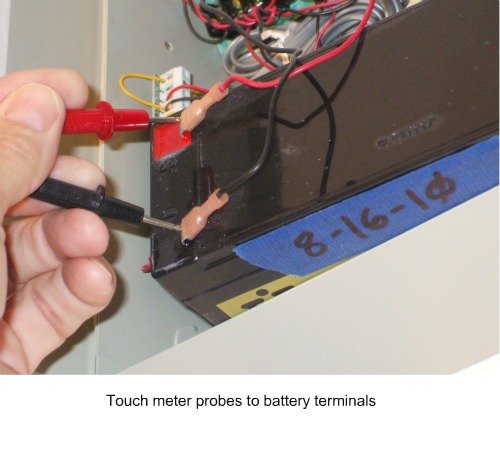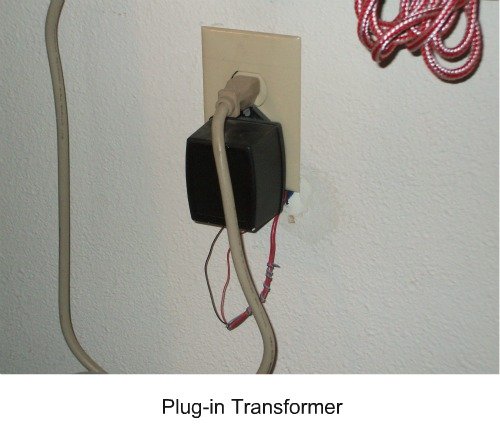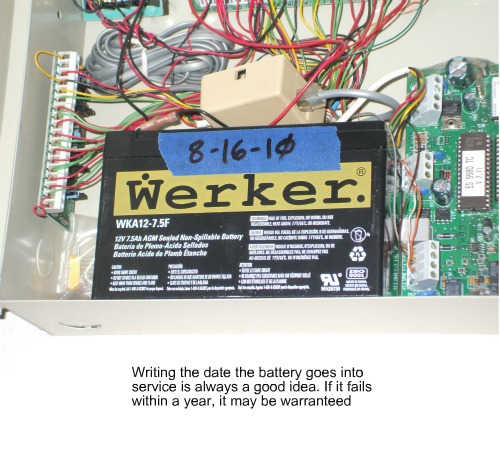- Home
- Compare Systems
- Cheap Systems
- Free Quotes
- DIY Systems
- Hardwired Systems
- Wireless Systems
- Smoke Detectors
- Medical Alarms
- Alarm Monitoring
- Cameras & Video
- Ademco
- ADT Security
- Brinks Security
- Broadview
- DSC Security
- FBI Alarms
- GE Security
- Honeywell
- Link Interactive
- Monitronics
- Moose
- Napco
- Protection 1
- Radionics
- Simplisafe
- Alarm Manuals
- Alarm System Parts
- Alarm Tools
- Troubleshooting
- FAQ
- Glossary
- Sitemap
- About Me
- Contact Me
DIY Alarm System Battery Replacement
Your alarm system battery supplies backup power to operate your
system during a power outage. Most alarm panels operate on 12-volts, and
use one of a few different sizes of sealed lead-acid battery. Often referred to as SLA batteries, they're produced under brands like Casil, Power Sonic, Panasonic, and EnerSys
Genesis (formerly Yuasa).
Battery capacity is measured in Amp-Hours, or AH, for larger batteries. Smaller batteries and battery packs are rated in Milliamp-Hours, or mAH.
After 3-5 years of service, a security alarm battery will be down to approximately 80% or less of its original rated capacity. This means it may not be able to run the system for very long in case of a power failure.

How to Know If You Need a New Battery
The first sign of alarm battery failure is usually a beeping keypad. The beeping or chirping will often occur at the same time every day (or night). This is because many panels do their automatic battery test every 24 hours. Less commonly, a low battery condition can cause false alarms at random times of the day or night.
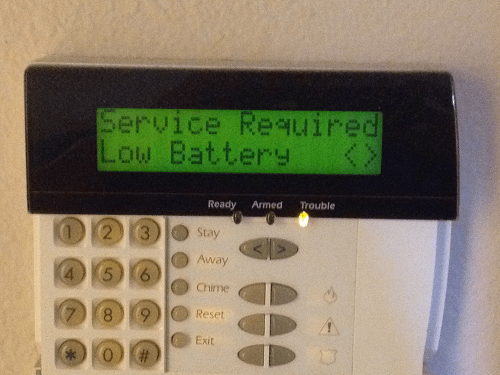
Almost all alarm panels will also display a keypad trouble light to indicate a problem. Keypads with LCD displays will print out “low batt”, "LB", or something similar. Keypads with LED’s may need you to press a button or two for the lights to show the trouble condition.
You can find out how to read the system trouble codes from your alarm users’ manual. If you don’t have a manual for your alarm system, free downloads are available for many systems. For help, see my alarm system manual page.
For more help with beeping keypads, see these pages:
"My Alarm Keeps Beeping - What Can I Do?"
"My DSC Home Alarm is Beeping - Causes and Solutions"
Help with ADT Alarm Battery Replacement
If your system is beeping or in alarm and you can't silence it using your code, you may need to shut it down temporarily. For help, see this page on "How to Disable the Alarm System in Your Home".
If you have an older system that has more than just battery problems, you may be thinking about replacing it.
To
find out how much a new system might cost, get some free price quotes
from alarm dealers in your area. Just answer a few questions below, and
you'll receive your quotes via email.
These quotes are absolutely free!
Should I Replace My Own Battery?
Luckily, replacing a burglar alarm battery isn’t difficult, and can be done easily by most homeowners. This can save you the cost of a service call, and maybe a buck or two on the price of the replacement battery.
See "Replacing the Alarm System Battery" further down this page.
You may "inherit" an existing alarm system when you buy a house, and it may have been installed quite a few years ago. For some ways to keep these older systems running, see these pages:
Tips on maintaining older Brinks Home Security Systems.
DSC 832 Tips and Advice for Older Systems.
If you want to be on the safe side, simply replace your home alarm system battery every year or two. To learn how, skip down this page to “Replacing the Alarm System Battery”.
Burglar alarm battery replacement is one of the most basic home security systems DIY projects, and is easy to do. The battery must be changed every few years anyway, so it pays to learn how.

Doing routine battery changes requires no tools, other than
possibly a key to open the alarm panel box. Then you can be confident
that your alarm system battery will be able to do its job whenever
called upon.
If you’re a little more ambitious and/or thrifty, you can test your home alarm battery, and only replace it if necessary. This can save you some money, versus blindly replacing it at intervals. If you go this route, you’ll need a digital multimeter, or DMM to measure the battery voltage. The DMM I used here is a $3.00 special from Harbor Freight (Yes, I said 3 dollars!). As you can see, you don’t need a fancy one.
See this page if you need help choosing a digital multimeter.
You’ll also have to disconnect the low voltage transformer. This can be done either by unplugging it from the wall outlet, or by disconnecting a wire on the alarm panel circuit board. Doing this requires a screwdriver.
By the way, the alarm panel shown later in this example is the very popular DSC Power 832. Although it has been replaced by the DSC Power 1832, you may still inherit a perfectly functional one when buying a house.
If you have a monitored alarm system, be sure to check with your alarm company first. Many companies prefer that their customers don’t perform any service on their system. If you’re under contract with a company, working on the system yourself could void your warranty.
12-Volt, 4AH
This is probably the most commonly used alarm system battery of all time. It's small enough to fit in any standard-size alarm panel, and provides enough power to run most basic systems for a few to several hours during an outage.
Different manufacturers list this size battery with various amp-hour
ratings of 4, 4.5, or 5, but they're all roughly the same capacity. As long as
the voltage matches the old battery, you're good to go.
Battery terminals come in two widths: F1 terminals are 3/16" wide, while F2 terminals are 1/4" wide. Most alarm panels use the narrower F1 terminals. As long as the battery you buy is listed for alarm use, it will have the correct width terminals.
If you happen to buy a battery with the F2 terminals, all is not lost. Just get a set of F2 to F1 Terminal Adapters. These convert the too-wide F2 tabs down to the correct F1 size used in most alarm panels.
The next time you replace the battery, get one with F1 terminals, but hang on to the adapters. That way, you're covered if you ever wind up with another battery with F2 tabs.
12-Volt, 7AH
This battery will often fit in panels designed originally for the smaller 4-amp-hour unit, and will give longer run time in case of a power outage.
Like the smaller battery, manufacturers variously label this battery as having a capacity of 7, 7.5, 8, or even 9 amp-hours. This rating is not critical; they're all going to give you a similar amount of back-up power.
As with the 4 amp-hour units, look for batteries listed for alarm system use. They will then have the correct F1 or 3/16-inch wide terminals.
Alarm Battery Packs
Battery packs are designed to custom-fit many all-in-one type alarm panels. One of the most popular is the Ademco/Honeywell Lynx system.
Like some other all-in-ones, the Lynx is primarily a wireless system, and doesn't have to power keypads, motion detectors, or any other peripheral devices. This means that it only needs enough stand-by battery power to run it's internal radio receiver, main circuit board, and the sounder.
Unlike the larger 4- and 7-amp-hour batteries above, battery packs are not "generic". Make sure the replacement pack you buy is specifically stated to be for use with your brand and model of alarm system. This will assure that you get the correct voltage, approximate capacity, and connector style to fit your panel.
Are There Other Alarm Batteries?
The batteries above will cover the vast majority of alarm panels around today, but there have been many different systems produced. You may have an older system requiring a different size or style of battery, or one taking a special type of battery connector.
To find an alarm system battery for this type of system, find the make and model number first. This is usually located inside the lid, but can sometimes be found on the main board, on the bottom of the enclosure, or some other location.
Use the model number and brand name to narrow down the search for your battery. Click here to find other Alarm Batteries at Amazon.com.
For wireless transmitters and other devices, see Replacing Alarm System Batteries.

How to Test an Alarm System Battery
Open the alarm system panel box, or "can", and locate the battery. Most panels just have the battery sitting on the bottom of the can. If there is a date written on the battery, and it’s at least 5 years old, replace the battery.
If it's less than 5 years old, or if there’s no date written on it, continue with testing. Position the alarm system battery so that you have access to the terminals on the top. This usually requires laying the battery on its side.
Disconnect AC power by unplugging the low voltage transformer, if it's accessible. If you can’t easily reach the transformer (or if you don’t know where it is), you’ll need to disconnect one of its wires on the circuit board inside the panel.
The circuit board will have at least one row of screw terminals. At one end or the other, look for 2 screws marked “AC”, “Trans(former)”, or “XFMR”. Loosen one of these 2 screws, and pull the wire free. Be careful not to let the wire touch anything, or you could short out and fry the transformer. By the way, don’t be concerned about electric shock, since the transformer only puts out around 18 volts.
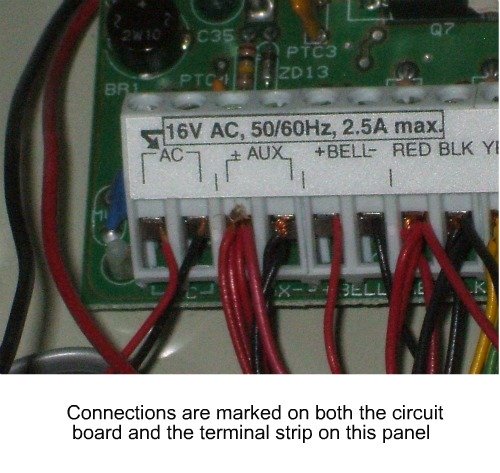
Set your DMM to measure “DC Volts”, within a range that covers 12 volts. Touch a probe to each battery terminal, and check the voltage reading. You’ll notice the voltage dropping, hopefully not too rapidly. A good alarm system battery will drop steadily for a few minutes, then level off and even begin climbing slightly. If yours behaves this way, and stays above 12 volts, the battery is good.
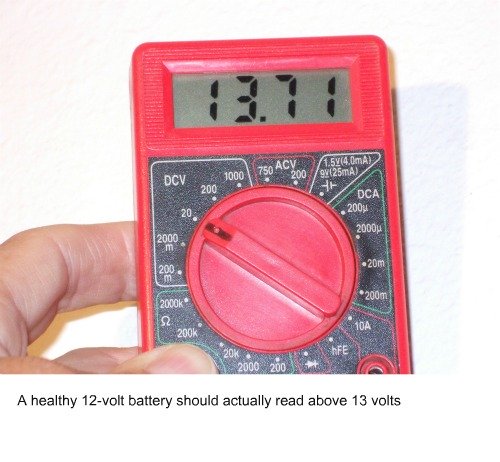
If after 5 minutes or so the voltage continues to drop, or if it ever goes below 12 volts, the battery should be replaced.
How to Replace an Alarm System Battery
If the battery fails the test, reconnect transformer power so the system will run when you take out the battery.
Remove the connectors from the battery terminals. They are the quick-connect spade type, and simply pull-off and push-on. Take the unit to a battery store, where they will sell you a replacement battery of the same size.
Note that the new alarm system battery must have the same rated voltage as the old one. The amp-hour rating of the new battery should be the same or higher than the old one.
Label the new battery with the date, for future reference. If you use a black Sharpie, it won’t show up well if the battery casing is also black. In that case, add a short piece of masking tape, and write on that.
Install the new alarm system battery, making very sure to match the positive and negative terminals to the correct wires: red to red, and black to black.
Using your multimeter, check the battery voltage. It should climb slowly but steadily, as the alarm panel’s charging circuit does its job. If the voltage doesn’t increase after 5 minutes or so, check the AC power connections again. If they are good, you may have a blown transformer.
Allow 24 hours or so for the replacement alarm battery to reach full charge. During this time, the keypad may still show a trouble light or low battery indication, but this will reset when the battery reaches a full charge.
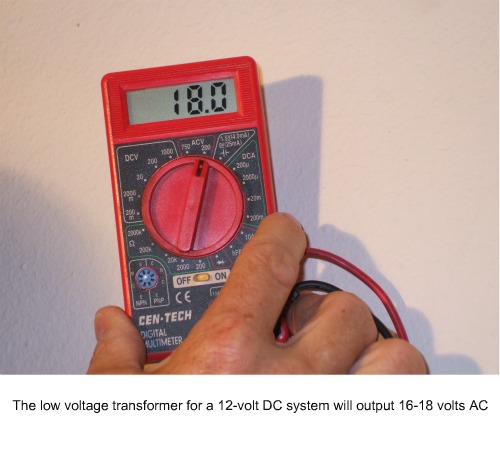
To check the plug-in transformer, set your DMM to measure “AC Volts” within a range that covers 16-18VAC, and touch a probe to each AC terminal on the circuit board.
You should see 16-18 volts or so. If not, you’ll need a new transformer.
These are widely available online, or you can get a comparable unit from Radio
Shack or other electronics supplier.
See alarm system transformers at Amazon.com
When choosing a replacement transformer, follow two simple rules:
- The new unit must have the SAME "VAC" rating (Volts AC) as the old one.
- The new unit must have the SAME or HIGHER "VA" rating (Volt-Amps, equivalent to Watts) as the old unit.
So, for example, you could replace your old 16.5VAC, 25VA transformer with a 16.5VAC, 40VA unit, but not with an 18VAC, 25VA unit.
You can also verify the correct transformer voltage and VA ratings by checking the wiring diagram for your system, often located on a sticker inside the lid of the can.
Replacement is done by simply swapping out the old transformer for the
new one. Unlike the battery, AC connections aren’t polarity-sensitive.
There is no “positive” or “negative”, as the leads are interchangeable.
Even after all your efforts, you may decide that your system is beyond reasonable repair. If this happens, find out what a new system would cost by getting a few Free Home Security Systems Quotes from companies in your area.
These quotes can help you decide whether to pull the plug on the old system, install a new system yourself, or step aside and let a professional security company do the work.
Return to Home-Security-Systems-Answers from DIY Alarm System Battery Replacement
Return to DIY Home Security Systems from DIY Alarm System Battery Replacement
Note: Feel free to print any of the articles on this site for personal, non-commercial use. Just look for this button:
If you found this website especially helpful, you might want to consider making a small donation. Since 2011, AzAlarmGuy has been providing free help and advice on home security systems to all of those in need.
Your gift, in any amount, will help me keep this website a free resource for anyone needing help with alarm system issues or questions.
Disclosure
I receive affiliate commissions from some of the companies and products I discuss. These commissions don't change the price that you pay.
Rest assured that this compensation does not influence my recommendations. I only endorse products and services that I truly believe to be an honest value for you, as a visitor to my site.
For more details, see my full disclaimer.