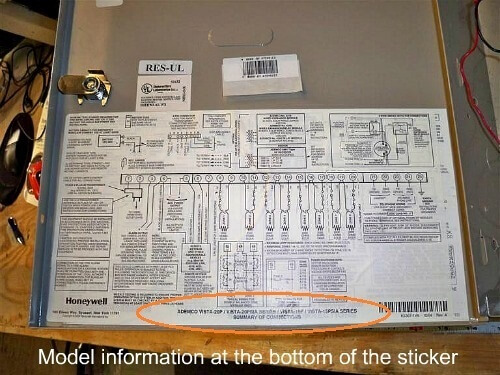- Home
- Compare Systems
- Cheap Systems
- Free Quotes
- DIY Systems
- Hardwired Systems
- Wireless Systems
- Smoke Detectors
- Medical Alarms
- Alarm Monitoring
- Cameras & Video
- Ademco
- ADT Security
- Brinks Security
- Broadview
- DSC Security
- FBI Alarms
- GE Security
- Honeywell
- Link Interactive
- Monitronics
- Moose
- Napco
- Protection 1
- Radionics
- Simplisafe
- Alarm Manuals
- Alarm System Parts
- Alarm Tools
- Troubleshooting
- FAQ
- Glossary
- Sitemap
- About Me
- Contact Me
My Alarm Keeps Beeping
What Can I Do?
If your home alarm keeps beeping for no apparent reason, it’s usually due to a “trouble” condition.
You may already know that there are many reasons for alarm system keypads to beep. Some keypad sounds are part of normal operation, like button press chirps or the built-in “Chime” feature. (To find out how to turn the chime on or off, see the links for user manuals further down the page.)
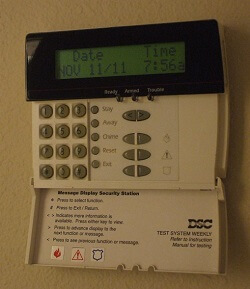
During a
trouble condition, the intermittent, annoying beeping is intended to
make you come to the keypad where you can see the display. Lights or a
text readout can then give you further information about the problem
condition.
Sometimes the problem isn’t your security system
keypad at all. It’s often hard to tell exactly where a chirping or
beeping sound is actually coming from.
A smoke alarm chirping
can be very hard to locate. If you suspect this is the problem, see this
page on how to stop a beeping smoke alarm.
If you’re sure it’s your home security alarm chirping, read on to see how to stop it and figure out the problem.
Note:
If your security system is monitored, always contact your alarm company and/or your monitoring station for help with a beeping keypad.
- You're alarm company will know your system and how it was programmed, and can provide the fastest way to resolve any alarm issues.
- The monitoring station can tell you what signals your system was sending in as it was having the "trouble" condition that caused the beeping.
See this page if your DSC home alarm is beeping.
See this page for beeping Brinks home security systems.
For any other brand, read on…
Note:
If your system is "out of control" and won't respond to keypad codes or commands, you may want to shut it down until you can schedule service. See this page on "How to Disable the Alarm System in Your Home".
Silencing the Beep
One single solution when an alarm keeps beeping is this:
If you have a valid code for the system, try using it to arm, then disarm the system.
This will work to silence beeping on nearly all systems. However, most systems also have a way to silence a beeping keypad with a single keystroke, so you don't have to have a valid user code.
To find out how to do this, the best place to start is with the User Manual. If you know the brand and model number of your system, download
a copy of the User Manual from one of the links on my alarm system manual sources page.
The
user manual will contain instructions on silencing a chirping keypad,
finding out why the alarm keeps beeping, and what to do about it.
If you’re not sure of your system brand or model, try one of the methods below:
On many systems, the “*” or “#” key will stop the keypad sounder.
Caution!
If your security system is monitored, do NOT press these two keys at the same time!
On many systems, pressing them both at once will initiate a “panic” signal to the central station. If the system is monitored, the police will likely be dispatched!
Press any key that may be labeled “Reset”, “Clear”, "Cancel", or something
similar. Some panels may require additional keystrokes to permanently
stop the beeps, but this alone will work for some.
Also, be sure to try pressing the button momentarily as well as pressing and holding for a few seconds.
For most Radionics systems, pressing “Command”, then “4” will silence the keypads. “Command, 4, 0” will display what caused the trouble condition. For alphanumeric keypads you can read the trouble as text; for LED keypads, you’ll need a user manual to decode the light pattern.
Remember that silencing the keypad will not disable beeping permanently. After a while, the noise will come back. As
long as the initial cause of trouble remains, the alarm keeps beeping
until it’s fixed.
Finding Your Alarm System Brand and Model
To
easily operate any alarm system, you’ll need a user manual. This in turn
requires that you know your security panel make and model number.
Most alarm manufacturers supply a decal inside the main panel box showing brand, model, and a wiring diagram.
After
you find your brand and model information, you can download a user
manual from one of the links above. If you’re a do-it-yourselfer or an
alarm installer, you can also find programming manuals
for many of the panels listed.
Finding out why the alarm keeps beeping
Most user manuals will have instructions on how to read trouble
codes directly from the keypad. For most brands of security panel, you
can enter a few keystrokes to bring up an LED or alpha/text display of
the specific source of the problem.
Common problems include
battery trouble, loss of AC power, comm fail and other phone line connection problems.
If you have any wireless security equipment, a low battery in one of
these devices could also be why the alarm keeps beeping.
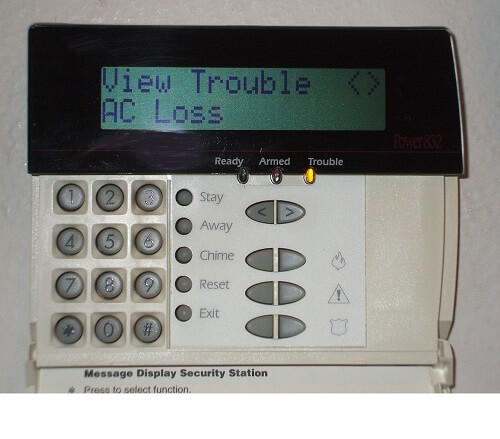
Depending on the cause, most manuals suggest actions you can take to resolve the issues. Some of these you can do easily, such as checking circuit breakers or changing a battery. Other problems may require the attention of an alarm technician.
For some of the most common trouble conditions and their solutions, see this page: My DSC Home Alarm is Beeping - Causes and Solutions.
Related Articles:
How to Stop a Beeping Smoke Alarm
DIY Alarm System Battery Replacement
Replacing Alarm System Batteries
ADT Alarm Battery ReplacementReturn to Home Security Systems Answers from Alarm System Beeping
Return to DIY Home Security Systems from Alarm System Beeping
If you have an older system that's starting to have problems, you may be thinking about replacing it.
To find out how much a new system might cost, get some free price
quotes from alarm dealers in your area. Just answer a few questions
below, and you'll receive your quotes via email.
These quotes are absolutely free!
Note: Feel free to print any of the articles on this site for personal, non-commercial use. Just look for this button:
If you found this website especially helpful, you might want to consider making a small donation. Since 2011, AzAlarmGuy has been providing free help and advice on home security systems to all of those in need.
Your gift, in any amount, will help me keep this website a free resource for anyone needing help with alarm system issues or questions.
Disclosure
I receive affiliate commissions from some of the companies and products I discuss. These commissions don't change the price that you pay.
Rest assured that this compensation does not influence my recommendations. I only endorse products and services that I truly believe to be an honest value for you, as a visitor to my site.
For more details, see my full disclaimer.