- Home
- Compare Systems
- Cheap Systems
- Free Quotes
- DIY Systems
- Hardwired Systems
- Wireless Systems
- Smoke Detectors
- Medical Alarms
- Alarm Monitoring
- Cameras & Video
- Ademco
- ADT Security
- Brinks Security
- Broadview
- DSC Security
- FBI Alarms
- GE Security
- Honeywell
- Link Interactive
- Monitronics
- Moose
- Napco
- Protection 1
- Radionics
- Simplisafe
- Alarm Manuals
- Alarm System Parts
- Alarm Tools
- Troubleshooting
- FAQ
- Glossary
- Sitemap
- About Me
- Contact Me
ADT Alarm Battery Replacement
Like all home security systems, an ADT alarm battery must be replaced every 3-5 years or so, on average. Most of the time, the first sign of a battery problem is a beeping keypad along with a “trouble” indicator light.

If your ADT alarm has low battery beeping and the keypad is indicating a low battery or “Low Batt” condition, or if you’re otherwise fairly sure you need a new battery, then this page is for you.
If your ADT alarm beeps every night and/or has a trouble light, but you
aren’t sure exactly what the problem is, you can identify the trouble
using the ADT alarm fault codes found in your User Manual, or see one of
these pages:
Brinks Security Alarm Help - Trouble Codes
DSC Home Alarm is Beeping - Causes and Solutions
Brinks Home Security Help - Resetting Beeping Keypads
Radionics Security Systems - How to Stop Beeping Keypads
My Alarm Keeps Beeping - What Can I Do?
If you just want to shut the system down so you can get to sleep and worry about it later, see:
How to Disable the Alarm System in Your Home
Caution:
If you subscribe to an alarm monitoring service, you may have a security company that is responsible for maintaining your system. If so, check with them before doing any work on your system.
Some companies allow customers to change their own batteries, others don’t.
Either way, if your system is monitored, be sure to put the system in “Test” mode before changing the battery. This will eliminate the chance of causing a false alarm.
Types of ADT Alarm Batteries
ADT
Security has traditionally not manufactured their own home
burglar alarms. Instead, they have used a wide variety of “private
labelled” versions of other well-known brands. These proprietary
versions usually have certain programming changes that make them
unusable by other alarm companies who don’t possess the programming
information.
Because of this, it’s usually difficult to generalize about how to fix a problem on an “ADT” alarm company system.
However,
if there’s one area that is most common between ADT and other alarm
brands, it would be batteries. With very few exceptions, an ADT alarm
battery (like almost all alarm system brands) will be one of two
standard battery types:
- 12-volt, 4-Amp-Hour
- 12-volt, 7-Amp-Hour
These batteries are referred to as sealed lead-acid, or SLA-type batteries, and require no regular maintenance.
Other types of batteries have been used in ADT systems over the years, including a few with special connectors instead of the standard terminals. If you have one of these, try searching for a replacement using the make and model number of your system. Click here for help finding this information.
What the Battery Ratings Mean
As with most cars, 12 volts has been the standard operating voltage for most home alarm equipment for years.
The amp-hour,
or “AH” rating refers to the capacity of a battery. The higher the AH
number, the longer the battery will power a system during an AC failure.
Local Sources for ADT Alarm Batteries
Replacement alarm batteries are available locally in many areas from
Batteries+Plus (now Batteries+Bulbs.) Just remove the old battery by
disconnecting the red and black leads, and take it to your nearest
battery retailer. They will sell you a replacement battery, and safely
dispose of the old one for you.
Online Suppliers of Alarm Batteries
Online sources include Amazon.com and many, many other outlets. Home Depot offers online ordering, with delivery to a store near you as soon as the next day.
If you’re ordering a replacement ADT alarm battery online, follow these guidelines:
When
replacing alarm system batteries, it’s very important that the voltage rating of the new battery matches the original one exactly. So, if the old battery is 12-volts, the new one must
also be 12-volts.
Amp-hour ratings are a bit less
rigorous. In a perfect world, the AH rating of the new battery should be
the same or higher than the old one. So, a 4AH battery can be
replaced with either a 4AH or a 7AH. But, a 7AH should only be
replaced with a 7AH.
In the real world, you may have “inherited” your ADT alarm
system when you bought your house. In that case, the battery that’s
currently installed is probably not the original battery, and
may very well be under- or oversized.
The truth is, most alarm
panels will work fine with either a 4AH or a 7AH battery. The
larger battery will just offer more capacity and a longer run-time
without AC power.
Obviously, we would all like our alarm systems
to run for as long as possible during an outage, so the 7AH battery is
the better choice. The issue comes down to physical dimensions: Before
upgrading from a 4AH battery to a 7AH, be sure your main panel has
enough room for the larger 7AH unit.
ADT Alarm Battery Terminals
When shopping for an ADT alarm
battery online, make sure the seller states that the battery is for
alarm system use, and/or that they specify the terminals as being
F1-type, or 3/16” wide.
In summary, make sure the replacement ADT alarm battery is:
- 12-volts
- 4AH or 7AH rating
- Listed for use in alarm systems - F1-type or 3/16” wide terminals
If you happen to buy a battery with the wrong-sized terminals, terminal adapters are available to convert them to work with your alarm battery leads.
Installing the New Alarm System Battery
When replacing the battery in your ADT alarm system, be
careful to match the red and black battery terminals to the
corresponding red and black alarm panel battery leads, color-for-color.
Reversing these leads could blow a fuse, and even cause permanent damage to some alarm panels.
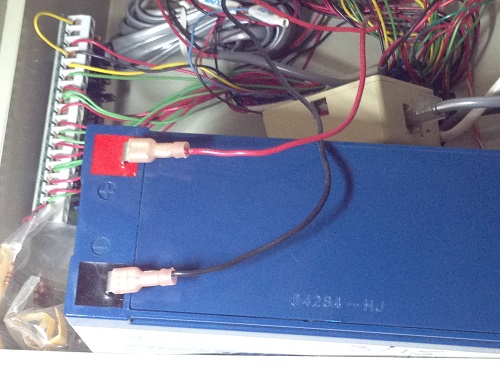
After
installing the new battery, make sure AC power is connected by plugging
in the low-voltage transformer, or re-connecting its wires to the
panel.
Tech Tip:
This is also a good time to write the date of installation on the battery with a permanent marker.
You can write directly on the plastic case of the battery, or use a piece of masking tape to make it easier to read if the case is black.
You’ll be glad you did this when, months or years from now, a “low battery” condition shows up on your keypad, and you can’t remember how old the battery is!

Allow
24-48 hours for the battery to reach a full charge. Then, check to see
if the keypad “low battery trouble” indication has cleared itself. If
it’s still showing a fault or trouble on the keypad, arm and disarm the
system, or reset the system per the user manual instructions.
Click here for help finding a User Manual
If
all goes well, your new ADT alarm battery is now good for another 3-5
years or so. If your ADT security alarm keeps beeping, or if you want
more detailed information, see any of my Related Articles below.
You may suspect that your ADT system has more
than just battery problems. Or, you may have replaced the battery, only
to find that the system is still not working correctly.
If so, you might be thinking about replacing the system.
Why
not get a few free alarm quotes? This will show you how much a new
system would cost, and might make your decision to replace the old one
easier.
Related Articles
DIY Alarm System Battery Replacement
Replacing Alarm System Batteries
DSC Home Alarm is Beeping - Causes and Solutions
Brinks Security Alarm Help - Trouble Codes
Brinks Home Security Help - Resetting Beeping Keypads
Radionics Security Systems - How to Stop Beeping Keypads
My Alarm Keeps Beeping - What Can I Do?
How to Disable the Alarm System in Your Home
How to find a User Manual
Return to ADT Security Systems from ADT Alarm Battery
Return to Home Security Systems Answers from ADT Alarm Battery
Note: Feel free to print any of the articles on this site for personal, non-commercial use. Just look for this button:
If you found this website especially helpful, you might want to consider making a small donation. Since 2011, AzAlarmGuy has been providing free help and advice on home security systems to all of those in need.
Your gift, in any amount, will help me keep this website a free resource for anyone needing help with alarm system issues or questions.
Disclosure
I receive affiliate commissions from some of the companies and products I discuss. These commissions don't change the price that you pay.
Rest assured that this compensation does not influence my recommendations. I only endorse products and services that I truly believe to be an honest value for you, as a visitor to my site.
For more details, see my full disclaimer.





